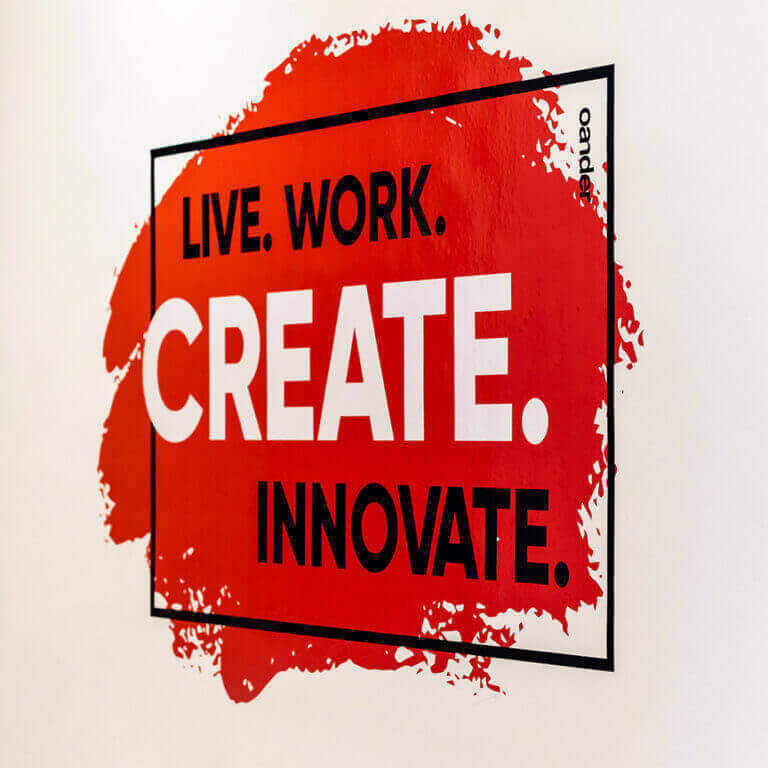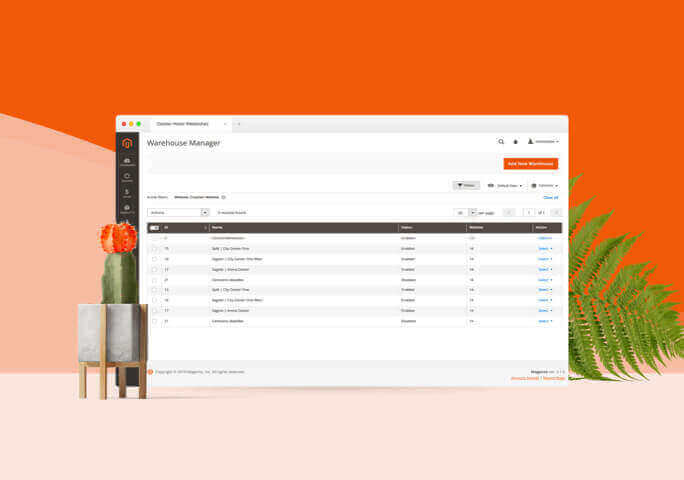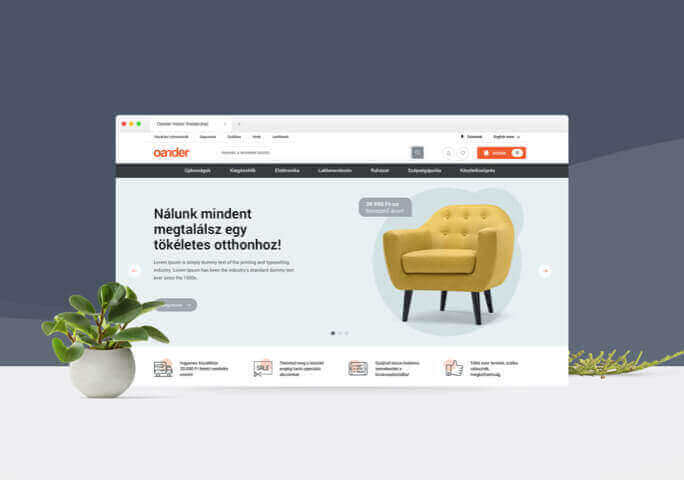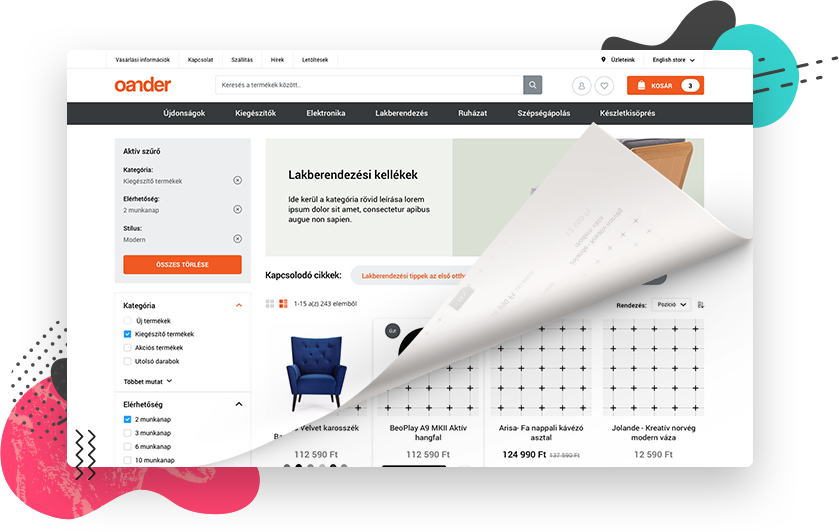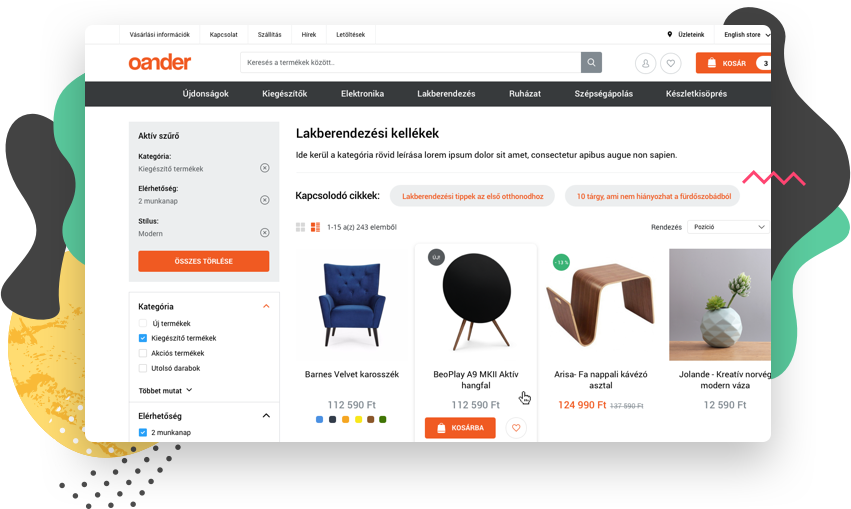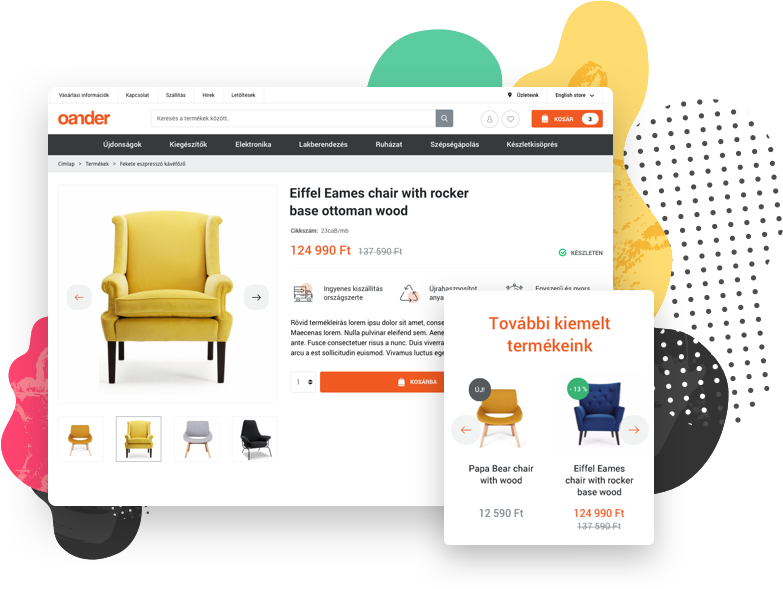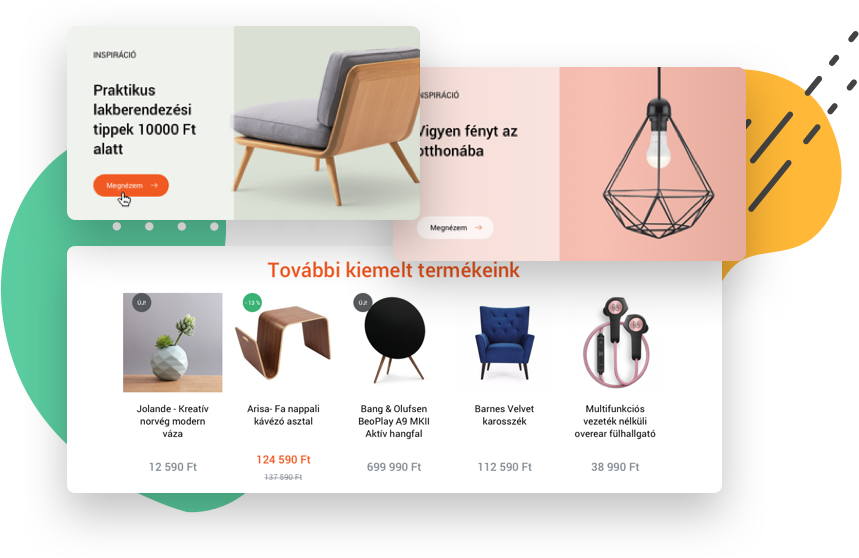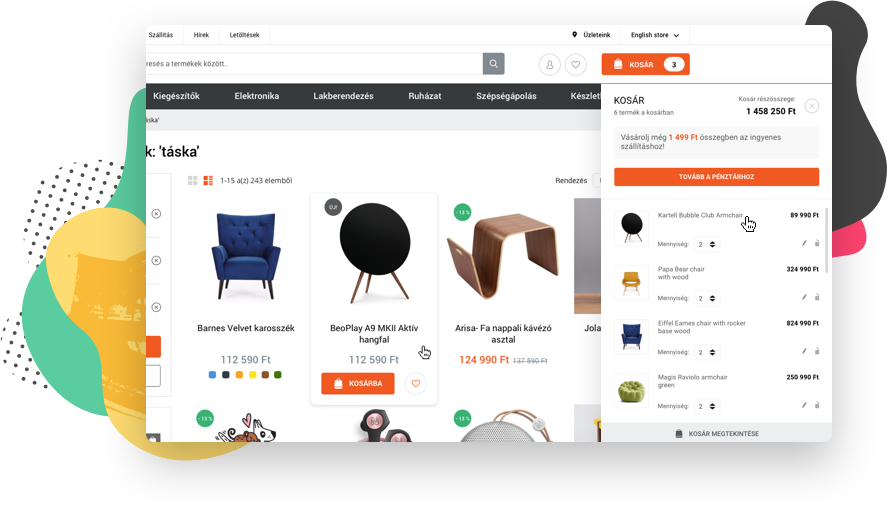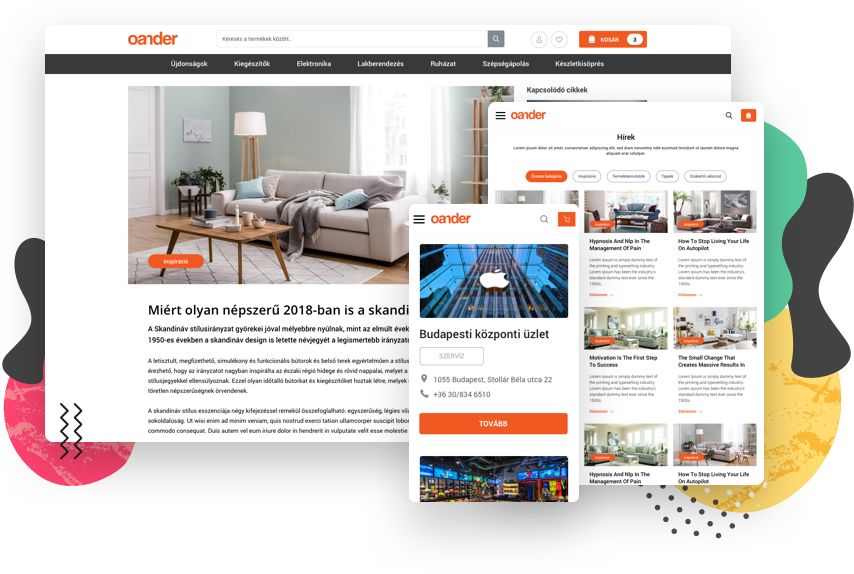How can I get it?
Our Hodor template and its modules are not sold at any marketplace, nor is it available via any distributors. It is only installed as part of an OANDER Magento project. If you decide to set your Magento 2 project up, licensing of this template will be part of the agreement. The licence features one single Magento installation and the right of usage for any number of websites and shop views within. For creating a new design template or developing a new webshop user interface based on your requirements, we will propose a custom package offer.